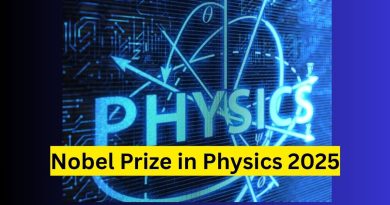Best 5 AI Automation Testing Tools to Use in 2025
Snapshot: With 2025 shaping the next frontier of testing automation, AI-driven enhancements are no longer experimental they’re essential. Tools now offer intelligent self-maintenance, generative test synthesis, visual regression detection, and failure diagnosis. This guide dives deep into the top five AI-augmented automation testing platforms, examines what they bring to the table, compares their strengths and trade-offs, and offers a strategic roadmap to adoption.
Why AI Is Transforming Test Automation
Before diving into tools, it’s vital to understand what’s evolving in automation:
-
Self-healing selectors automatically recover from minor UI changes no more brittle locators.
-
Visual regression detection uses AI to detect UI differences while reducing noise from expected variations.
-
Generative diagnostics offer human-readable analysis of test failures, reducing time to resolution.
-
No/low-code test creation empowers non-technical team members to contribute to automation.
-
End-to-end convergence: tests now often include API, UI, performance, and accessibility coverage.
The five tools below stand out because they make these capabilities practical for teams in production throughout 2025.
1. Applitools: The Visual AI Titan with Autonomous Test Ops
What it does: Applitools began with Eyes, a visual testing engine, and evolved into a comprehensive platform. It offers cross-browser visual validation, AI-driven insights, and autonomous maintenance to keep visual tests resilient amidst UI changes.
-
Why it’s impactful in 2025:
-
Precision visual diffs: Detects meaningful UI change, tolerates cosmetic tweaks (fonts, antialiasing), reducing false positives.
-
Autonomous features: Automatically highlights root causes when visual tests break saving triage time.
-
Ecosystem integrations: Languages and frameworks like Selenium, Playwright, Cypress, and visual tools like Storybook plug in seamlessly.
-

Advantages:
-
Ideal for UI-heavy domains: design-centric apps, marketing sites, e-commerce.
-
Accelerates cross-browser and device compatibility checks.
-
Reduces maintenance overhead via AI-driven analysis.
Things to weigh:
-
Functional logic still needs explicit tests; visual is a complement.
-
Larger visual test suites can drive up execution costs budget accordingly.
2. mabl: A Unified, AI-Native Platform with GenAI Workflows
What it does: mabl offers a single SaaS platform for UI, API, accessibility, and performance, layered with generative AI to explain failures, recommend fixes, and drive test creation.
-
Why it’s pivotal in 2025:
-
Generative insights: Automated, readable explanations for failures including suggestions for fixing keeps troubleshooting lean.
-
Broad testing coverage: Run and manage UI, API, accessibility, and performance tests from one interface.
-
Low-code onboarding: Anyone on the team from devs to PMs can craft tests visually, with AI support.
-

Advantages:
-
Perfect for teams adopting shift-left testing with limited QA bandwidth.
-
Covers multiple test domains without stitching together tools.
-
Enhances collaboration with GenAI simplifying debugging and test suggestions.
Things to weigh:
-
SaaS model may not suit organizations with strict on-prem or privacy requirements.
-
Deep hooks into your workflows may cause vendor lock-in.
3. Testim: Engineered for Flakiness Reduction and Rapid Authoring
What it does: Testim uses machine learning to automatically generate resilient test selectors, stabilize flaky tests, and provide analytics on test health and coverage.
-
Why it’s critical in 2025:
-
Self-healing: AI keeps tests running despite UI changes, cutting signal-to-noise issues dramatically.
-
Test optimization: Analytics surface fragile or underperforming tests helping teams retire or refactor smarter.
-
Flexible creation: Visual UI test design with option to use CLI or integrate in code-centric workflows.
-

Advantages:
-
Turbocharges E2E productivity teams reduce time spent fixing broken tests.
-
Analytics inform test improvements and ROI.
-
CI/CD ready, with hooks into pipelines and reporters.
Things to weigh:
-
Visual authoring can hit limits on complex, logic-heavy sequences though extensibility exists.
-
Lacks open-source portability, which may concern some budget-conscious or tool-agnostic teams.
Best fit for: Teams beset by flaky test maintenance and wanting fast, reliable end-to-end automation with analytics.
4. Functionize: Enterprise Grade AI Automation with a Central Insights Hub
What it does: Functionize offers AI-first test creation via natural language, ML-driven guidance, and enterprise-oriented insights around test failure patterns, coverage, and flakiness.
-
Why it’s strong in 2025:
-
Natural Language test creation: Business users can write tests in plain English and translate them into automated sequences.
-
Insights dashboard: ML surfaces priority areas think flaky test patterns, root causes, impacted workflows.
-
Enterprisey foundations: Designed for scale, governance, change tracking, and regulatory compliance.
-

Advantages:
-
Excellently suited for massive-scale workflows with complex logic.
-
Centralized dashboards align QA across functional teams.
-
Built-in governance and auditing caters to compliance-heavy sectors.
Things to weigh:
-
Onboarding and adoption is heavier requires governance tool alignment and planning.
-
Cost and complexity could exceed budgets in smaller setups.
Best fit for: Large enterprises with complex product domains, compliance needs, and a central QA program.
5. Autify: Playwright Backbone Meets No/Low-Code Simplicity
What it does: Autify builds on Playwright to deliver powerful browser automation backed by an intuitive, no/low-code layer and AI-powered maintenance.
-
Why it’s relevant in 2025:
-
Playwright power: Under the hood, it supports modern browsers, parallel execution, and robust element handling.
-
Low-code UI: Enables non-engineers to build and maintain tests.
-
AI resilience: Auto-adjusts to UI changes, so test suites stay healthy as the app evolves.
-

Advantages:
-
Great blend of power and accessibility.
-
Easy migration path for apps transitioning from legacy Selenium setups.
-
Scales without deep engineering overhead.
Things to weigh:
-
Abstracted UI may hide complexity advanced edge cases may require deeper access.
-
Licensing and parallel run pricing should be checked relative to execution volume..
Tool Comparison at a Glance
| Platform | AI Specialty | Ideal Use-Case |
|---|---|---|
| Applitools | Visual AI + autonomous fixes | UI/visual fidelity, cross-browser UI assurance |
| mabl | Generative failure analysis | Unified UI/API/accessibility, rapid non-code setup |
| Testim | Flakiness reduction + analytics | Fast E2E authoring, resilience against UI change |
| Functionize | Natural-language creation + insights | Enterprise-scale test governance and audit |
| Autify | Playwright-backed low-code | Modern test engine with easy onboarding and maintenance |
Crafting Your AI Testing Adoption Strategy
Selecting a tool is just the first step; successful adoption follows a smart rollout strategy:
1. Align with business pain points
Identify your biggest blocker: flaky tests? visual regressions? lack of cross-stack coverage? Match tool to primary pain area first.
2. Pilot before full rollout
Run a short-term trial with real-world tests (10–20 critical flows). Evaluate authoring speed, stability improvement, failure diagnosis time, and ROI.
3. Ensure compatibility and export freedom
Check whether test artifacts are exportable and integrable with your frameworks or CI/CD. You want flexibility if you later change platforms.
4. Quantify impact
Track metrics: testing cycle time, Mean Time to Detect (MTTD), maintenance time, number of bugs caught. Compare before and after tool adoption.
5. Don’t neglect security and governance
For SaaS platforms, evaluate data handling (PII, encryption), on-prem options, and compliance standards (SOC2, ISO). For enterprise tools, project governance and traceability are key.
6. Invest in people and process
AI tools are powerful but they supplement good test design, code review, and version control. Build training, versioning (store tests in Git), and review mechanisms.
Why AI-Powered Automation Works in 2025
-
Efficiency gains: Smart automation dramatically lowers test maintenance and failure diagnosis.
-
Speed of iteration: Teams iterate faster because self-healing, generative insights, and visual differencing shrink cycle times.
-
Accessibility: Low-code tools enable broader team involvement product managers and QA specialists contribute too.
-
Transition to architectural linchpins: AI testing platforms are evolving from optional tools to core testing infrastructure.
-
Scalable reliability: Whether guarding visual UI or modeling business flows, these tools thrive at scale, not just in pilot stages.
Pitfalls to Avoid on the Road to AI-Driven Testing
-
Don’t rely solely on AI magic: Even intelligent platforms need sound test design and logical coverage planning.
-
Avoid over-automation: Test where value lies don’t create tests for trivial or transient UI changes.
-
Watch for lock-in: Favor tools that allow migration/export of test suites.
-
Protect sensitive data: Especially when using SaaS-based AI platforms consider masking, data residency, or on-prem setups.
Final Say: Choosing the Best Fit
-
UI/visual-first priority? Applitools is your ally. Visual AI that understands context, plus autonomous root-cause hints excellent for fidelity-sensitive cases.
-
Need unified coverage and GenAI insight? mabl offers UI, API, accessibility, performance and failure explanation in one intuitive platform.
-
Flaky tests draining your velocity? Testim delivers easy authoring, self-healing, and analytics stability first.
-
Enterprise with scale and audit needs? Functionize gives you natural-language creation, centralized insights, and governance-ready setup.
-
Want Playwright power without full-code complexity? Autify blends modern execution with low-code simplicity.
Frequently Asked Questions (FAQ)
What is AI-powered test automation?
AI-powered test automation uses artificial intelligence and machine learning to make testing faster, smarter, and more resilient. It can:
-
Automatically heal broken locators when the UI changes.
-
Detect visual regressions with high accuracy.
-
Analyze test failures and suggest fixes.
-
Generate new tests from natural language descriptions.
How is AI automation different from traditional automation testing?
Traditional automation relies on fixed scripts and static locators when the app changes, tests break. AI automation adapts dynamically, using pattern recognition, visual matching, and self-healing to keep tests stable. It also reduces manual triage by analyzing failures automatically.
Do AI automation tools require coding skills?
It depends on the platform:
-
Low-code/no-code tools (like mabl or Autify) allow non-engineers to create tests visually.
-
Hybrid tools (like Testim) support both visual creation and code scripting.
-
Developer-centric tools can still benefit from AI but require more coding.
Can AI completely replace QA engineers?
No. AI is a powerful assistant but not a replacement for human testers. Test strategy, prioritization, exploratory testing, and final sign-off still require human judgment.
Are these tools suitable for startups?
Yes, but the choice depends on budget and needs. Startups often benefit from low-code platforms (like Autify or mabl) to save engineering time. Enterprise-oriented tools like Functionize might be overkill unless there’s complex domain logic.