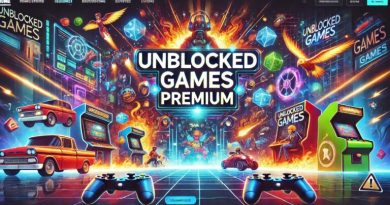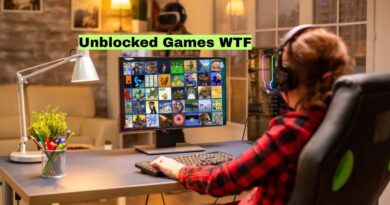Xbox Cloud Gaming Fortnite: The Ultimate Guide to Playing Anywhere
The world of gaming is constantly evolving and Xbox Cloud Gaming is at the forefront of this transformation. This service allows players to stream high-quality games on multiple devices without the need for expensive hardware. One of the most popular games available on this platform is Fortnite. This battle royale game has taken the world by storm with its fast-paced gameplay creative building mechanics and constant updates. In this article we will explore how Xbox Cloud Gaming works how to play Fortnite on it and why this combination is a game-changer for both casual and competitive gamers.
Understanding Xbox Cloud Gaming
Xbox Cloud Gaming is a feature included with Xbox Game Pass Ultimate. It lets players stream a library of console games directly to their smartphones tablets PCs and even smart TVs. Unlike traditional gaming which requires a physical console or high-end PC Xbox Cloud Gaming runs games on powerful remote servers. The video output is then streamed to your device while your inputs are sent back to the server in real time. This setup removes the hardware barrier and enables people to enjoy console-quality gaming without owning a console. The technology behind cloud gaming is complex but the user experience is designed to be seamless. You simply need a compatible device a stable internet connection and a subscription to Xbox Game Pass Ultimate. Once you log in you can browse the game library and start playing instantly. There is no need to wait for downloads or updates because everything runs in the cloud.
What Makes Fortnite So Popular
Fortnite is a multiplayer online game developed by Epic Games. It features a battle royale mode where 100 players are dropped onto an island and fight to be the last person standing. The game combines shooting building and survival elements which makes it unique compared to other titles in the same genre. Fortnite is known for its vibrant graphics frequent content updates and collaborations with popular franchises such as Marvel Star Wars and Dragon Ball. Another factor contributing to Fortnite’s success is its free-to-play model. Players can download and play the game at no cost. Revenue is generated through the sale of cosmetic items and Battle Passes which offer exclusive rewards for completing challenges. This model has proven to be extremely profitable while keeping the core game accessible to everyone.
Why Play Fortnite Through Xbox Cloud Gaming
- There are several advantages to playing Fortnite using Xbox Cloud Gaming. One of the biggest is convenience. You can play on nearly any device including smartphones tablets laptops and smart TVs. This is especially useful for players who travel frequently or share a household with limited access to gaming hardware.
- Another major benefit is instant access. Since the game runs on remote servers you do not need to worry about installing updates or managing storage space. Whenever a new season or patch is released the changes are applied on the server side so you can jump into the action immediately.
- Performance is also a strong point. Microsoft’s cloud servers are equipped with high-end hardware that can run games at optimal settings. Even if your personal device is not powerful Xbox Cloud Gaming can deliver smooth frame rates and sharp visuals. All you need is a reliable internet connection typically 10 Mbps or higher for best results.
How to Play Fortnite on Xbox Cloud Gaming
- Getting started with Fortnite on Xbox Cloud Gaming is straightforward. First you need an Xbox Game Pass Ultimate subscription. This includes access to cloud gaming along with a library of hundreds of games across console PC and cloud platforms.
- Next visit the Xbox Cloud Gaming website or open the Xbox Game Pass app on your device. Sign in using your Microsoft account and search for Fortnite in the game library. Once you select the game you can launch it directly without any installation.
- You will need a compatible controller to play. Xbox controllers are fully supported but many other Bluetooth controllers also work. Some devices may support touch controls though this may not provide the best experience for a competitive shooter like Fortnite.
Tips for a Better Experience
- To get the most out of your Fortnite sessions on Xbox Cloud Gaming consider the following tips. Use a wired internet connection whenever possible. Wi-Fi works but a wired connection offers lower latency and more stability. If you must use Wi-Fi make sure you are close to the router and avoid interference from other devices.
- Close background apps on your device. Streaming games consumes a lot of bandwidth and system resources. Freeing up memory and bandwidth can reduce lag and improve performance.
- Adjust your settings for comfort. Even though you cannot change the video settings on the cloud server you can tweak control sensitivity and other in-game settings to match your play style.
- Keep your controller charged or have spare batteries on hand. Losing power mid-game can cost you a match and ruin the experience.
Cloud Gaming vs Native Gaming
Some players may wonder whether cloud gaming can truly match the experience of playing on a dedicated console or gaming PC. The answer depends on several factors. In ideal conditions Xbox Cloud Gaming delivers impressive performance that is nearly indistinguishable from native gaming. However input latency and video compression can sometimes affect gameplay especially in fast-paced competitive titles like Fortnite. That said many players find the trade-off acceptable given the convenience and accessibility of cloud gaming. For casual players or those without access to high-end hardware the ability to jump into a game like Fortnite from almost anywhere is a huge advantage.
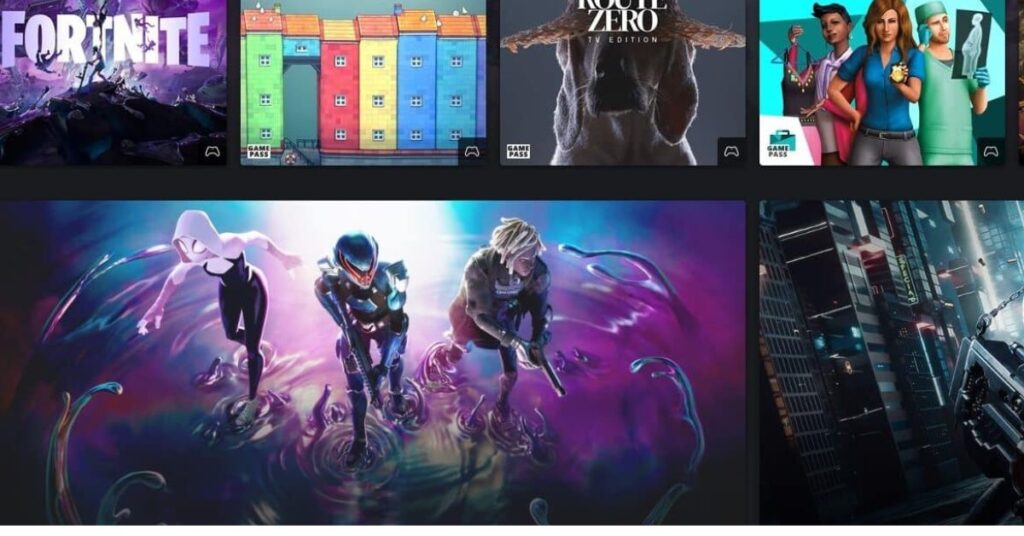
The Future of Fortnite and Xbox Cloud Gaming
The partnership between Epic Games and Microsoft signals a bright future for both Fortnite and Xbox Cloud Gaming. As internet infrastructure improves and cloud technology evolves we can expect even better performance lower latency and broader device support. New features such as cloud saves cross-platform progression and social integration will continue to blur the line between cloud and native gaming. Microsoft is also working to expand Xbox Cloud Gaming to more regions. This will bring high-quality gaming to millions of players who previously lacked access to consoles or gaming PCs. In this context Fortnite serves as the perfect flagship title. Its massive player base regular updates and social features make it ideal for showcasing what cloud gaming can do.
Accessibility and Inclusivity
One of the most powerful aspects of Xbox Cloud Gaming is its potential to make gaming more inclusive. Players with limited financial resources can now enjoy top-tier games without investing in expensive hardware. Individuals with disabilities can use adaptive controllers and custom settings to tailor the experience to their needs. For younger players cloud gaming offers a safer environment. Parents can set up controls and restrictions through the Xbox ecosystem to ensure age-appropriate content and screen time limits. The ease of access also encourages family-friendly gaming sessions that promote social bonding and shared entertainment.
Cross-Platform Play and Progression
Fortnite is famous for its support of cross-platform play. Players on PC console and mobile can compete against each other in the same matches. Xbox Cloud Gaming extends this compatibility by letting players access their accounts and progression from any supported device. This means your Battle Pass progress unlocked skins and saved settings follow you wherever you go. Whether you start a match on your phone and finish it on your TV or switch between devices depending on availability the experience remains consistent. This level of flexibility is rare in the gaming industry and speaks to the future of truly portable gaming.
Cloud Gaming Limitations and Workarounds
- While Xbox Cloud Gaming offers many benefits it is not without limitations. The biggest challenge is internet dependency. Without a stable and fast connection performance can suffer. This includes input lag video artifacts and dropped sessions.
- To overcome this make sure your internet plan meets the requirements for cloud gaming. Using a 5 GHz Wi-Fi network instead of 2.4 GHz can also make a significant difference. Some users invest in mesh routers or gaming-optimized modems to ensure a smoother experience.
- Battery life is another consideration. Streaming games consumes more power than watching videos or browsing the web. Make sure your device is plugged in during long sessions or keep a power bank handy if you are on the go.
Conclusion
Xbox Cloud Gaming and Fortnite are a powerful combination that represents the future of interactive entertainment. By removing hardware barriers and offering instant access to high-quality games Microsoft is opening up new possibilities for gamers around the world. Fortnite’s massive popularity and cross-platform support make it an ideal showcase for the potential of cloud gaming. Whether you are a seasoned Fortnite player or a newcomer looking to try something new Xbox Cloud Gaming offers a convenient flexible and accessible way to enjoy one of the world’s most exciting games. With ongoing improvements in technology infrastructure and game design the future looks bright for this revolutionary approach to gaming.
From casual matches during your lunch break to late-night squad sessions with friends the freedom to play Fortnite on almost any device is a game-changer. As more players discover the benefits of cloud gaming it is clear that this is not just a passing trend but a permanent and exciting shift in the world of gaming. Xbox Cloud Gaming and Fortnite are not just about playing games. They are about redefining what gaming means in a connected digital world. This partnership brings people together transcends hardware limitations and opens the doors to a more inclusive global gaming community. The best part is that this is only the beginning.
Frequently Asked Questions (FAQ)
What is Xbox Cloud Gaming?
Xbox Cloud Gaming is a streaming service by Microsoft that allows you to play console-quality games on various devices including smartphones tablets and PCs without needing a console. It is included in the Xbox Game Pass Ultimate subscription.
Is Fortnite available on Xbox Cloud Gaming?
Yes Fortnite is available on Xbox Cloud Gaming. You can play it without downloading or installing anything and it is completely free to access even without an Xbox Game Pass subscription.
Do I need a console to play Fortnite on Xbox Cloud Gaming?
No you do not need a console. You can play Fortnite using a compatible device such as a smartphone tablet laptop or smart TV with just a stable internet connection and a controller.
What kind of internet speed do I need?
For the best experience Microsoft recommends a minimum internet speed of 10 Mbps. A faster and more stable connection will reduce input lag and buffering during gameplay.
Can I use touch controls to play Fortnite on mobile devices?
Yes Fortnite supports native touch controls on mobile when played through Xbox Cloud Gaming. However using a controller is generally recommended for better precision and gameplay performance.
Is Xbox Game Pass Ultimate required to play Fortnite on cloud?
No Fortnite is one of the few games that can be played via Xbox Cloud Gaming without a Game Pass Ultimate subscription. You only need a free Microsoft account to access it.
Does my progress carry over between devices?
Yes Fortnite supports full cross-platform progression. Your progress skins and Battle Pass status will sync across all platforms as long as you are using the same Epic Games account.
Can I play with friends who are on other platforms?
Yes Fortnite supports cross-platform play. You can team up with friends who are on PC PlayStation Nintendo Switch or Xbox regardless of the device you are using.
Are there any disadvantages to using Xbox Cloud Gaming for Fortnite?
The main limitations include dependency on a stable internet connection and potential input latency compared to playing on a local console or gaming PC. However for most players the convenience and accessibility outweigh these drawbacks.
Is Xbox Cloud Gaming available in my country?
Xbox Cloud Gaming is expanding globally but may not yet be available in all regions. You can check the official Xbox website for the most current list of supported countries.